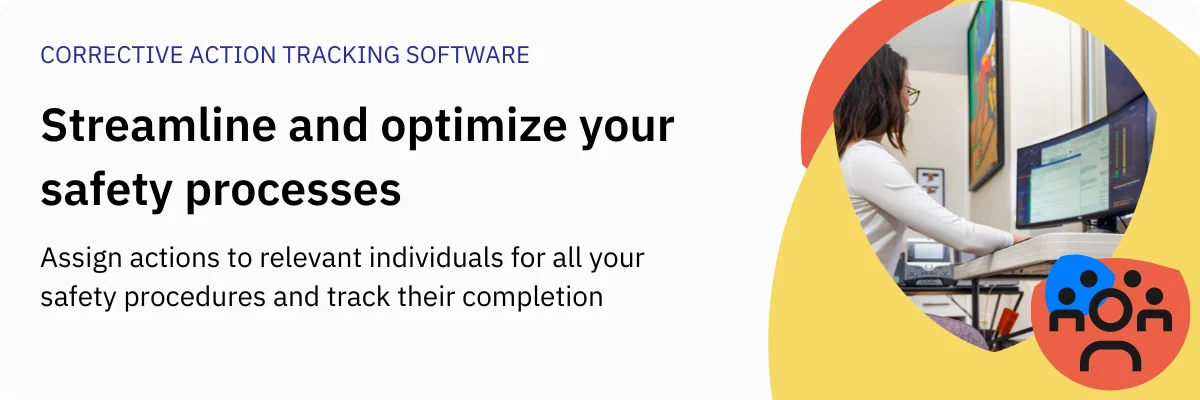Action Management: A Case Study of Paper VS. Online

Mr. Ludd and Dr. Shrewd both attend a professional breakfast meeting on Zoom. The speaker describes how an organization was prosecuted after a fire in one of their factories resulted in the
death of a security guard.
The smoke spread from the seat of the fire, through the roof void, and into the security office where the guard was dozing. As well as the tragic loss of life, the building was extensively
damaged, orders were delayed by several weeks, and customers were lost.
Ignoring the signs
The prosecutors were particularly harsh on the organization because they had previous warnings that this could happen. A fire risk assessment (FRA) had identified the lack of fire
compartmentation in the roof space, and the damage to fire stopping between the factory, the offices and the roof space. There was a written process for checking smoke alarms, but no evidence it
had been followed.
An inspection in the factory had identified several problems with machinery, including damaged cables, which seemed to be the source of the fire.
There were emails between senior managers which showed that they knew security guards were sleeping on the job, and had told the security supervisor to “do something about it.”
In conclusion, the speaker explained, having a list of actions in an organization that would prevent a tragedy, and doing nothing about them, would lead to heavier penalties if the worst
happened. Mr. Ludd and Dr. Shrewd resolved to check how well health and safety actions in their organization’s were being managed.
Response 1: Dr. Shrewd
After the breakfast meeting, Dr. Shrewd clicked ‘leave’ in the Zoom session. A few clicks later, she could see the dashboard for her online health and safety management system.
Graphs showed her quickly that most actions assigned had been carried out on time. FRA actions had been closed out, regular checks had been made, and training records were up to date.
There was a small amber section on one of the pie charts, showing some actions were due very soon. She drilled in to see what they were – they were in a department where a new supervisor had
been appointed. Dr. Shrewd looked at her watch. She had time before her next meeting to go and speak to the supervisor and talk him through the checks he needed to make. The supervisor had come
from a competitor, and while they were chatting, he had some suggestions about improving shift handovers.
Dr. Shrew took out her phone and accessed the mobile version of the health and safety management system. A few taps, and she added an action to follow up on his suggestion, before heading to
her mid-morning meeting with the site safety champions.
Response 2: Mr. Ludd
Meanwhile, Mr. Ludd had been working through the actions from their latest FRA, from a table in a PDF document provide by the assessor.
Mr. Ludd cut and pasted these into an Excel document. The formatting was a bit odd in places, but you could see what needed to be done. He found a paper copy of the FRA, with some hand
written notes showing what had already been closed out, and added these to his spreadsheet.
Some of the hand written notes said “see email” – he’d leave that for now, but he would need to trawl through all his emails to see who had been assigned what.
The assessor had ranked the actions as high, medium and low. Somewhere else in the report it explained that high meant 2-3 weeks, medium 2-3 months and low 6-12 months. Mr. Ludd picked the
longest time allowed for each category, and added a formula to work out when 3 weeks, 3 months and 12 months was from the date of the FRA.
So that the urgent requirements would stand out, he used some coding to calculate which actions were overdue, which were due this week, and which had plenty of time to run. He even worked out
how to color-code these, so that overdue actions turned red in the spreadsheet.
He was quite pleased with the result, although a bit shocked at how much red there was – the FRA had been three months ago, and most of the actions closed out were the low priority, easy
wins. He suddenly realized it was past lunchtime – he’d spent all morning on this spreadsheet, and that was only one type of action dealt with.
He had more immediate problems in the afternoon. Maintenance wanted to isolate some equipment to carry out preventative repairs, but operations couldn’t understand why they needed to do this
– they were quite happy to clear blockages without stopping production, so why did maintenance need to?
Mr. Ludd clarified the situation, but resolved to provide some extra training to the operational staff on isolation. It occurred to him, this action should also go in his action tracking
sheet. He made a quick note in his notepad, and realized there might be several other notes in there that related to forgotten actions.
Drowning in administration
Mr. Ludd needed to plan this project better, so that evening he made a list of everything else that should go on his action tracker spreadsheet. He’d have to copy actions from all the other
risk assessments, as well as from management plans, from incident investigations and some hidden inside emails.
Some actions needed to be repeated – annual training, monthly emergency lighting checks, weekly alarm checks, daily housekeeping inspections and so on. Would he have to keep adding a row in
the spreadsheet for every time a task was repeated?
And how would he make sure everyone knew what they’d been assigned in the tracker? He could email it to everyone, but that would lead to multiple versions with different actions signed off on
each. Perhaps people could email him with the evidence, so only he could close an action out? It would be a nightmare of administration. It was midnight, and he was exhausted. Perhaps
he’d message Dr. Shrewd tomorrow, and she see how she was tackling the problem.
A system that ensures actions are assigned and completed
As Mr. Ludd worked added more and more actions to his tracking spreadsheet the next morning, he tried to get hold of Dr. Shrewd. She was out onsite.
She knew that while the dashboards were up to date, the only way to make sure that safety improvements were being made was to go out and talk to people. She had more time for this since they
had the online health and safety management system.
Monthly reports were automated, so took only a few minutes to check and send, leaving extra time to spend with staff. At the end of a great morning onsite, she returned Mr. Ludd’s call. He
sounded frantic, particularly when she reported on the progress she’d made. “How do you do it?!” he asked. “If you’ve time this afternoon,” she replied, “I can show you how my system works.”
Is your system for managing actions like Mr. Ludd’s or Dr. Shrewd’s? If you want to spend less time on the paperwork and more time on
improving health and safety, and have more assurance that things are being done properly, follow Dr. Shrewd’s lead and find out how an online health and safety management system could help
you.