Lone worker low signal mode protects staff in areas of low or no signal
Lone worker, powered by StaySafe, offers more coverage than any other lone worker app. Low signal mode comes as standard for all app users.
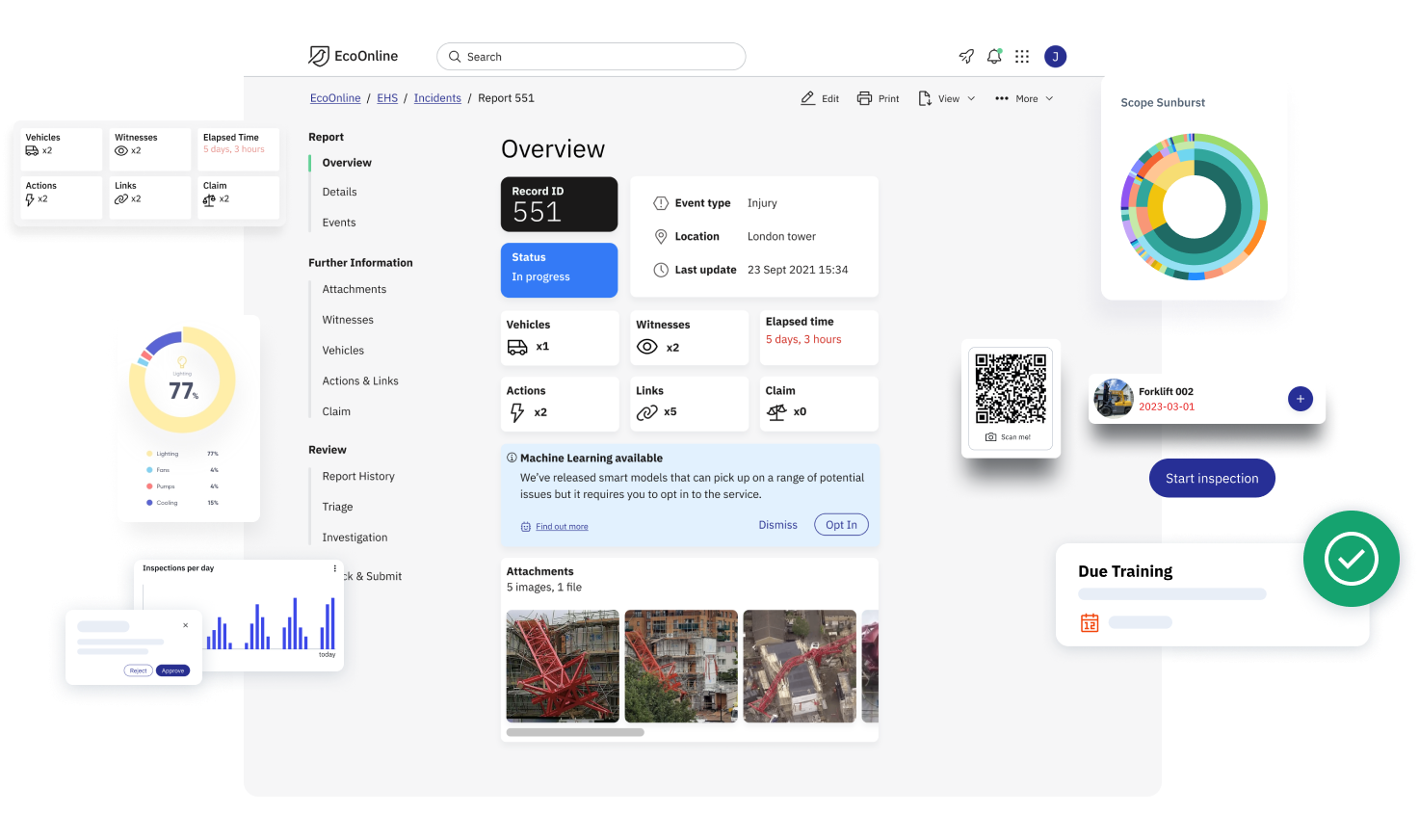
Lone worker low signal mode keeps staff safe wherever they work or travel
We all experience poor mobile signal from time to time so we know employers can be concerned about how to keep employees protected in these circumstances.
To help keep you connected, our lone worker app comes with an automatic Low Signal Mode, which means that lone workers are protected even in areas with limited connectivity.
Low signal mode switches seamlessly between all available connections to offer the very best level of connectivity and protection to your lone working employees.
Over 100,000 employees kept safe globally every day
More coverage than any other lone worker app
The easiest to use Lone Worker app on the market
Be up and running in less than 24 hours

When Low Signal Mode is active, the app only needs a single bar of signal to maintain communications with the monitoring hub.
In addition, missed check-in alerts still signal in the hub even if the employee has lost signal coverage completely.











When you give your staff lone worker low signal mode, you give them more coverage than any other lone worker app.
EcoOnline's lone worker app switches seamlessly between all available connections to offer the very best level of connectivity and protection for your lone workers.
- If the app cannot connect to data or Wi-Fi, low signal mode is automatically activated
- In low signal mode, nothing in the app or hub changes, but communications are sent via SMS
- See the safety status of your employees in real-time, in one place, and customise reporting lines and escalation procedures
- Manage the cloud-based hub in-house or outsource to one of our professional 24/7 monitoring and response partners
Low Signal Mode is a vital method of communication.
High speed mobile data and Wi-Fi will always be the StaySafe app’s preferred connection, but in areas where connectivity is limited, Low Signal Mode is automatically activated. While in Low Signal Mode, session communications will continue to be sent to the hub via SMS. Alerts and session functions will continue to operate as usual, with location data updating if an alert is triggered.
High speed data connections such as Wi-Fi, 5G and 4G will always be prioritised by the lone worker app.
If lone workers operate in areas where a Wi-Fi or data connections are limited, the lone worker app will automatically switch to Low Signal Mode. While in this mode, session functions and alerts will continue to be sent to the hub via SMS. The users last known location will be shown in the hub and updated when an alert is triggered.
Session Expiry and Missed Check-In alerts do not require connectivity. This means that as long as the employee begins a session while connected, alerts will be sent if they fail to check-in. This provides a no-cost solution when the signal is down.
"We face a number of challenges such as low signal and out-of-hours operations, finding a solution that ticked all of our boxes was important."

The best solutions are often the simplest
Let's face it, lone workers will always be at a significantly higher risk in the workplace. Choose our app if you want to stop worrying about...
- Control measures for incidents and a process to provide support for lone workers.
- Achieving compliance and meeting your duty of care.
- Whether your team will actually adopt a lone working device.
Remember, it’s your business reputation that’s on the line if the worst-case scenario were to happen.
Is aiming for “good enough” really good enough?
If you want an easy-to-use solution that your employees will adopt, schedule a chat with one of our experts today.


%201.jpg?width=469&height=298&name=image%20(11)%201.jpg)
