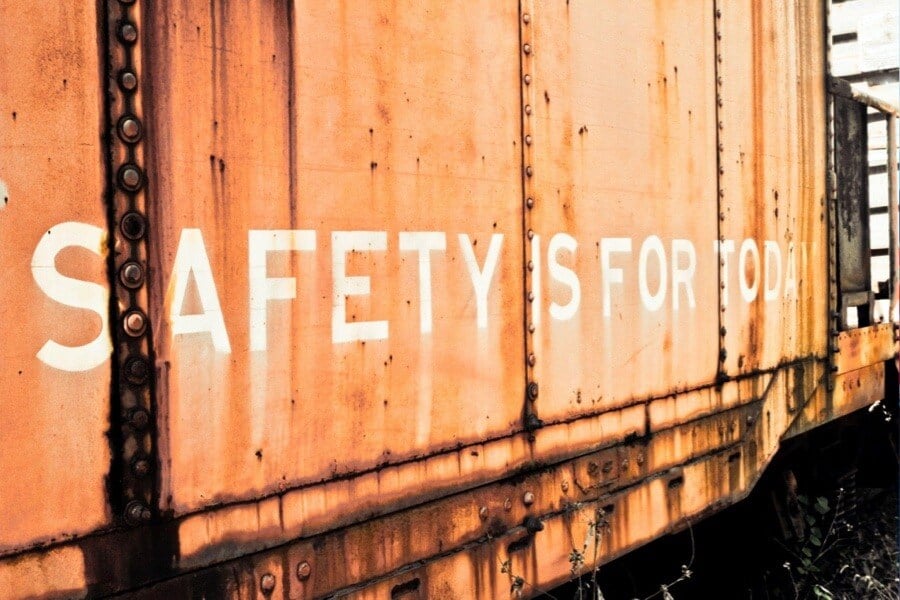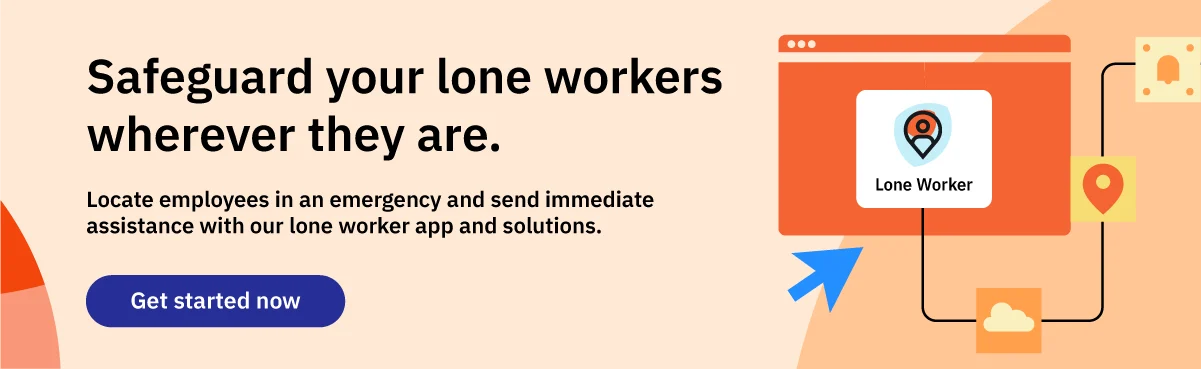Overview
Focus your efforts on achieving zero with Health & Safety Software
Audit & Inspections
Fully automate your audit process. Manage all your data from one central location.
Control of Work
Increase the safety participation of your contractors and frontline workers with frictionless reporting.
Incident Management
Gain faster insights with Incident Reporting Software.
Risk Management
Our risk assessment software helps you to standardise your approach to risk management.
Emergency Response & Critical Event
Better equip your business with our smart & reliable system
Safety Management Software - Powered by eCompliance
Eliminate common safety barriers and empower your workforce with safety management software powered by eCompliance.
Overview
Protect your lone workers 24/7 with our lone worker software powered by StaySafe.
StaySafe Lone Worker App
24/7 protection for your lone workers with our Lone Worker App.
StaySafe Reporting Hub
Gain a real-time view of employee safety with a customizable Lone Worker cloud-based reporting hub.
Lone Worker Outsourced Monitoring
Access reliable 24/7 outsourced monitoring software.
Lone Worker Satellite Mode
Protect your lone workers wherever they are with Lone Worker Satellite Mode.
Lone Worker Panic Button
Employees can easily check-in or raise the alarm with our lone worker panic button.
Lone Worker Low Signal Mode
Lone worker low signal mode protects staff in areas of low or no signal.
LMS
Remove the risks (and admin) of compliance by easily sending contractors links to self-enroll for required training.
eLearning Content
Choose eLearning Content with real-world scenarios and cutting-edge design.
Access Control
Achieve clear overviews of personnel qualifications when you discover streamlined access requisition and automated verification processes.
Safety Register
Quickly detect compliance gaps by centralizing your training data. Plus, capture and analyze key information regardless of training location or format.