15 Topics to Evaluate Before Buying SDS Authoring Software
From Quality to Pricing, Get Expert Tips to Find Your Optimal Solution

Committing to one digital solution can be a challenge. But having to choose between multiple platforms, functionalities, and capabilities can leave you with more questions than answers...
- Which will be the right fit for your teams?
- What software will create the most positive impact at your organization?
- And most importantly, will the software do what is needed to accomplish your goals?
The good news is you’ve taken the first step in beginning your journey to maintain compliance with regulations in your region. You are also committed to protecting your employees from hazardous chemicals by acknowledging the need for safety data sheet (SDS) authoring software.
With a digital solution in place, you can streamline processes and easily complete your own safety data sheets through automation. This will also make it easier to ensure compliance with all the necessary rules and regulations within your region. Let’s not forget how much time you will save!
To truly benefit from SDS authoring software, you need to make sure it will help support your organization’s specific chemical safety needs. There are many things to keep in mind, but our team of experts have highlighted fifteen important topics to evaluate and consider when buying new SDS authoring software. In this guide you’ll find information ranging from price and quality to migration data structure and integration.
Ready to explore the future of SDS authoring software with the following tips? Let’s begin!
Quality: How will this solution allow you to optimize SDS creation?
One of the first things you should consider is the quality of the solution. Will it be able to help you achieve compliance with regulations, stay accurate, and streamline your processes?
With the right solution in place, you will be able to ensure accuracy of the Classification Labelling and Packing (CLP) calculations, simple Unique Formula Identifier (UFI) and Poison Center Notification (PCN) submissions, and have a variety of languages to choose from. Explore all the functionalities this software solution can offer and assess whether it will help you deliver quality SDS sheets in all areas you are looking to fulfill, including:
- Document quality
- Quality and performance of the CLP calculator
- Flexibility – to which degree can I decide the contents of the document?
- Functionalities that are important to your sector
- Version management
- If there is a database with substance classifications in the software, how are these selected, validated and updated? Classification data is core data, so it’s crucial to verify the classification process.
Manual flexibility: What customization capabilities are offered?
It’s important to have a sense of flexibility when creating safety data sheets so you are not stuck using predefined elements. For instance, sometimes you need to insert manual phrases when it comes to the substance or mixture to help define key criteria. Certain standard phrases already found in the solution may not be the right fit, so it’s vital to have the ability to create your own.
Automation is great and can truly help simplify the creation of safety data sheets, yet flexibility is needed in specific cases where special input, due to the nature of the product or your sector, is required.
The ideal solution would be automated “smart-rule authoring” with the possibility to add both manual phrases and create your own smart manual rules.
What’s the difference between a manual phrase and a manual rule?
➢ A manual phrase must be manually attached/attributed to the specific product.
➢ A manual rule is a rule that you define, which the software will use to trigger your manual phrase each time the conditions of the rule are satisfied.
Consider the following questions when you think about manual flexibility and customization:
- Can I add manual phrases?
- Does the software have smart rules?
- Am I able to add my own smart rules?
Level of Automation: How convenient will this software be for my teams?
The degree of automation provided by the solution you choose will determine its level of convenience. High automation means less work and more time saved.
But what does automation really mean in this case? Automation typically refers to the way phrases are selected by the software, based on rules or other criteria. A highly automated software will choose all or most phrases based on basic input data. The opposite of high automation is when you have to select or write each phrase.
Automation also helps you standardize all safety data sheets, so they are uniform across all sites. This can help lead to clearer documentation rules, requirements, and more for your teams.
The beauty of automation (and why it’s so high on the list of things to consider) is it’s meant to not only save time and boost efficiency, but also to enhance the quality of your safety data sheets. If the solution you choose manages to do that, then you have found the right fit for your SDS needs.
Some questions to ask related to automation are:
- What is the level of automation this solution offers?
- Can we see an example of a safety data sheet to assess the quality?
- What is the flexibility found when adding phrases, creating rules and editing in the phrases?
- What is the most convenient for your team members
- The user experience
- How SDS documents are updated
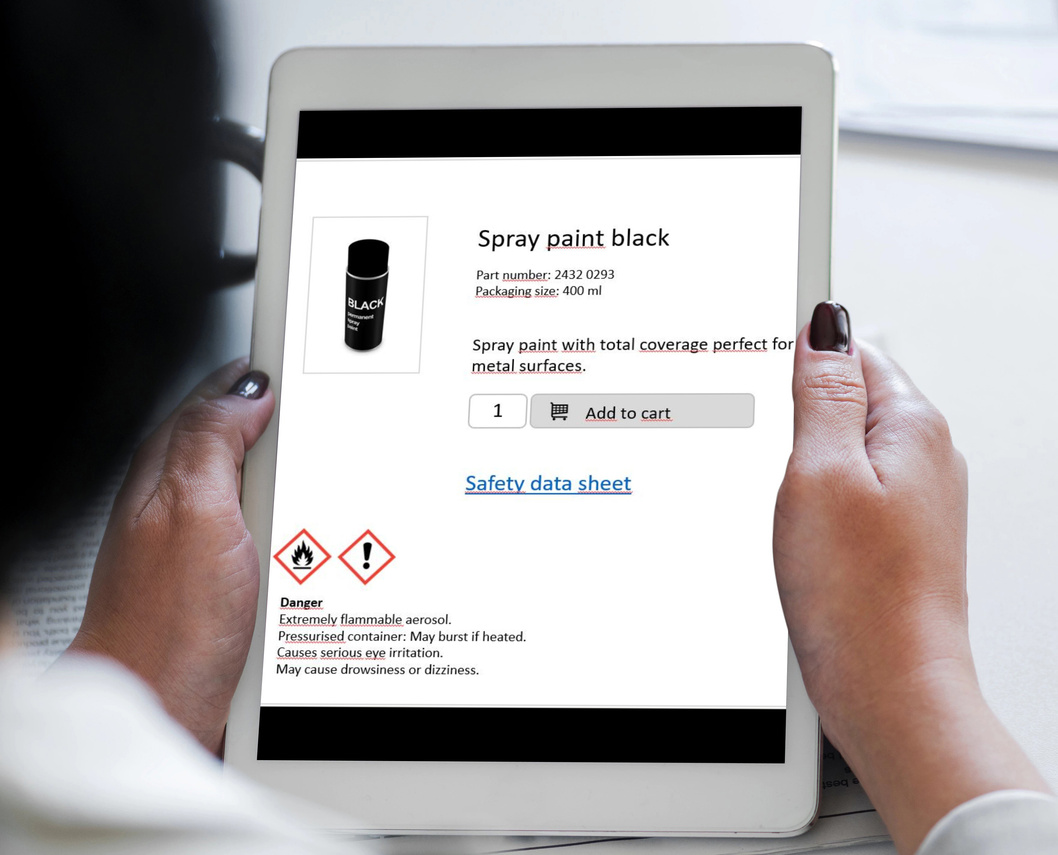
User-friendliness: Is this tool intuitive and easy to use?
Choosing a tool that is intuitive and easy for your team members to use can be a game-changer. This will help increase employee adoption and engagement rates, which will ultimately help simplify the process of building quality safety data sheets.
The last thing you want is to have to figure out cumbersome functionalities and unclear steps. Not only will this take time away from your duties, but it may frustrate employees even more, making the implementation of this software a failure.
One of the best ways to jump over this hurdle is by asking how this process is accomplished within the software. When a new software solution is introduced to your teams, it’s natural that many will begin by exploring how to create an SDS.
This should be your focal point when choosing software solutions.
- How simple is it to start from scratch?
- How many clicks will it take to complete your SDS from start to finish?
Don’t forget to also ask about the SDS updating procedure! This is another important element of maintaining compliance within your region.
When assessing user-friendliness think about:
✔ What is the most convenient for your team members
✔ The user experience
✔ How SDS documents are updated
Languages: Will you be able to create SDS's for your target regions?
You might be distributing chemical products and their corresponding safety data sheets to a global audience. That’s why it’s important to ask about the quality of translations the software you choose might offer.
An important tip from our experts is not only to focus on the languages and markets you work with now, but also on those you may want to penetrate in the future. Markets and their requirements may change, and your organization could expand to new places. For this reason, verify that other languages are available within the SDS authoring software you pick.
The most important thing to ask is if the countries already found within the software take local legislation into account and to what degree.
National occupational exposure limits are the first level of country specific information you should consider in terms of special legislation. You can even get more granular by making sure that national cancer lists, German “Wassergefährdungsklasse” (WGK) ,Danish “Kodenumre” or French emission codes, for example, are also implemented.
Remember to ask the company how often they retrieve and update national regulatory data. You want to be certain that defined procedures for updating and implementing national data exist.
When considering languages think about:
|
|
|
|
|
|
Future-proof: Is new legislation information included?
An SDS authoring software should always be evolving as new regulatory information and legislation changes. The software you choose should be regularly updated to include such information. If you find that the digital solution, you’re considering doesn’t do this, it’s time to look at alternatives as this may put you at risk of violating compliance regulations within your region.
Remember that chemical management and SDS authoring is not something that is done every third or fifth year. It’s a continuous process that is constantly affected by new knowledge, new data and new legislation.
Look at the software’s history, check the terms and ask about their procedures. When speaking to someone from their team, question how often new updates are implemented. This will give you an impression of what to expect going forward. Also check how updates are implemented and make sure this is an efficient and transparent process.
Another thing you can consider is asking for a specific new topic you know is soon to be implemented. Also ask specifically about the source of the substance classification data available in the software. Substance classification data is one of the key determinants for the hazard of the product.
In summary, here’s what you need to question:
|
What is updated? |
When is it updated? |
|
What is the procedure like? |
When the software is updated, is it then possible to assess how the update affects your SDS’s? |

Handling of Exposure Scenarios (ES): Does this software solution include ES and SUMIs?
Safe Use of Mixture Information (SUMI) and Management of Exposure Scenarios (ES) is an excellent example of a topic mentioned earlier in reference to management of new legislation.
Implementing ES and SUMIs has been an issue for several years and will continue to be in the coming years. There are many different methods and approaches, and it is for this reason that the market has not yet settled on a unified approach.
The software you choose should be flexible and agile and have methods for handling ES and SUMIs already or soon to be implemented. As stated earlier, it’s important to make sure the software you pick will evolve to any new standard practices that might be implemented.
Some elements to consider in reference to this topic:
- Approach to ES now and in the future
- Approach to SUMI now and in the future
Integration: Can this digital solution integrate with other systems?
The companies that provide SDS authoring software solutions are often very specialized. This results in the SDS authoring software being a stand-alone software solution. Therefore, it is important to consider the possibilities for integration.
The SDS software provider should be able to integrate with other systems in your company. Typically, it is just a matter of moving data, but it’s your job to make sure if this is possible and if so, at what added cost? There may be obstacles or high costs associated with the integration, so be sure to inquire beforehand.
If integration with your current systems is required, try to keep it simple. Sometimes, such processes can be overcomplicated so stay focused on the “must-have integration” needs and try to make it part of the agreement.
Here’s what you should think about:
Which systems will need to be integrated?How and at what price is this integration possible?
What does the process entail?

Migration Data Structure: Is it possible to migrate data from one system to another?
When you’re converting from one software to another, it’s important to check if it’s possible to migrate data from the current software you may be using to your new digital solution.
The answer you should expect is a resounding “yes”! The new software company you choose would ideally be willing to make the necessary code to systematically arrange the old data, so it can be imported into your new software.
It’s worth nothing that data migration has the risk of turning into a dangerous detour, so always remember to have your higher purpose and future goals for your SDS authoring needs in mind.
Time and money spent on entering and migrating data only have real value if the imported data is robust and of good quality. Otherwise, you will just be moving errors and inefficient data to a new software. That’s why, it’s important to make sure the data you wish to migrate is top tier.
Having the ability to migrate data can be useful when it comes to substance data like CAS-numbers and product compositions, for example. Before considering a full migration, you should carefully consider the pros and cons. Remember that switching software solutions could also be a good opportunity to clean up your database.
Make sure to choose a database with well-structured data and that you have the ability to extract your data (typical in CSV format) if you terminate the license.
The following are some things you can evaluate:
- Which types of data can be migrated?
- What data makes sense to migrate?
- Is new and better data available in the new solution?
- Is it more efficient to input new data than to import and verify old data?
- Does the old database need a clean-up?
Price: Is this software solution within your organization's budget?
We know price is always an important criterion to evaluate, but there can be many pitfalls if you only pay attention to the price tag. A cheap software might be much more expensive for your company in the long run, than a more expensive but efficient alternative. Allow us to explain.
A cheaper option may result in more time lost due to adoption and implementation difficulties. Employees could also have difficulties using the software because of a cumbersome user experience. This results in extra costs to your company who could be accomplishing work during the time that was wasted.
Also, keep in mind that the full price of the software is not truly uncovered until you understand the associated costs, such as:
(1) The hours needed per SDS
(2) The updating processes
(3) The extra cost for translations and specific functionalities
(4) Cost of software updates and/or extensions
Pro tip: SDS authoring is a continuous process, so you need to look at the price of the entire journey.
There are typically two approaches to price with subtle variations. The first is the traditional license model, where you pay for the software and an annual maintenance fee. This model typically also includes added costs for updates and extra modules. Another approach is the SaaS or SaaS-inspired pricing model, where you pay a flat license fee and get access to updates, maintenance, and more.
With everything we mentioned in mind, assess:
- Price(first year and following years)
- Price for extensions (if module-based prices)
- How, when and at what price will the software be updated
- Time required per SDS/update/language version

Guidance: What customer support services are offered?
It’s no surprise that chemical legislation is extremely complex. That’s why it’s important to get the support you need from the software provider you choose.
When looking at different vendors, question what their support team is like.
- Will you get a dedicated customer success coach?
- What is their best method of contact?
- Is there a hotline you can access to ask questions?
These questions and more are all elements you should consider when it comes to guidance.
To get the most out of the software, you will need training and advice from the onboarding and customer support team. Experts behind the scenes can give you the information needed as well as tips and tricks to get the most out of the software and customize it to fit your organization’s needs.
Think about:
Qualifications of the staffHow to reach the team if you need help
Whether a customer support coach will be dedicated to your organization
Contract commitment: What is the commitment required to this vendor and is there flexibility?
Your contract commitment is the degree to which you commit to a software. This can come in all shapes and sizes. At one end of the scale, is unit pricing in an all-web SaaS solutions. At the other end are solutions where you buy the software at a very high start-up cost or commit yourself to a very long termination period.
You might be thinking why is this important, when you have already evaluated all elements concerning price? It is important because you should not only consider the price of your current needs today, but also the cost of new requirements when things inevitably change.
- Can you switch to another license model if your needs change?
- Can you switch from a software license to consultancy and back again?
- Is it possible to switch to unit pricing - and at what costs and implications?
Changes may also occur in your company and new software solutions will ultimately emerge; all of these things must be taken into account when looking at the contract.
In short, think of:
-
- Contract flexibility
- Terms of termination
- Possibilities for unit pricing
Legal & terms: Are there any limitations to the software?
When it comes to legalities, our advice is to thoroughly read the terms and conditions. The last thing you want is to be surprised by something that was not covered during initial conversations about the software.
It’s also important to read the terms to gain a clearer understanding of the software solution and any limitations it may have.
Consider the following:
- Legal terms
- Does the supplier have insurance?
IT platform: Is the IT structure modern or obsolete?
Complex software solutions can become complicated when looking at the IT design. This results in the risk that updates are difficult to implement by the IT team and only “must-have” functionalities are updated.
Typically, there are three types of software solution structures:
(1) The “client server software” that it is installed locally.
(2) The SaaS or 100% web software, where everything can be managed through a web browser. This means no installation is required, and all you need is a password and internet access.
(3) Hybrid software, typically with a back-end, and a web-based front end (user interface).
So how do you check whether the IT structure is modern and flexible or an old design where problems are bound to arise? Unfortunately, this is not an easy task.
You might be able to get help from your own IT department, when asking specific questions relating to the software you’re interested in. You could also ask if the software provider has in-house or external programers. Questions like these can help you assess this important element.
Ask the organization:
- How fast have new regulatory requirements been implemented into the system?
- Is your IT department satisfied with the software?

References and credentials: What are other people saying about this software provider?
References are one of the best ways to get reliable information. Jump online and see if any reviews have been left for this software provider and ask trusted people their opinion if they have heard of this solution.
Another great way to learn about this software solution is by looking at their market presence. Are they successful in your region? How about their reputation? Have they been in the news for anything noteworthy?
These aspects can give you a more holistic view of the software you are thinking of choosing for your organization.
Evaluate:
- Reference feedback
- Market image
Meet the Future of SDS-Authoring Software
Now that you know the type of information and questions you should be asking before buying an SDS solution, you’re ready to explore options. With a strong foundation needed to compare and evaluate the different SDS authoring software solutions, it’s time to make some choices!
EcoOnline’s SDS authoring software, ALMEGO®, is the future of SDS capabilities. Fulfilling all the above requirements and more, we offer smart rule authoring and an intuitive platform that can streamline your safety data sheet creation. Enjoy our robust automation capabilities, simple UFI and PCN submission to ECHA, user-friendly workflows, and much more.
But don’t take our word for it. Listen to what one of our customers has to say:
“ALMEGO® has significantly improved the creation of our safety data sheets. Getting started with the software was not a problem thanks to competent and very friendly training. It is now possible for us to quickly and easily create various safety data sheets in many different languages and for many different countries, even outside the EU. Through constant updates, the software offers a high level of security and automatically displays necessary changes. We can therefore only recommend ALMEGO®.” - A customer in specialty chemicals
It’s time to implement a more efficient SDS creation process at your organization with EcoOnline’s ALMEGO.

